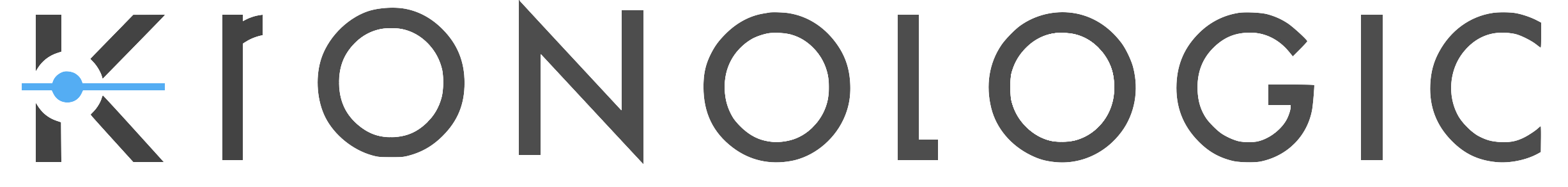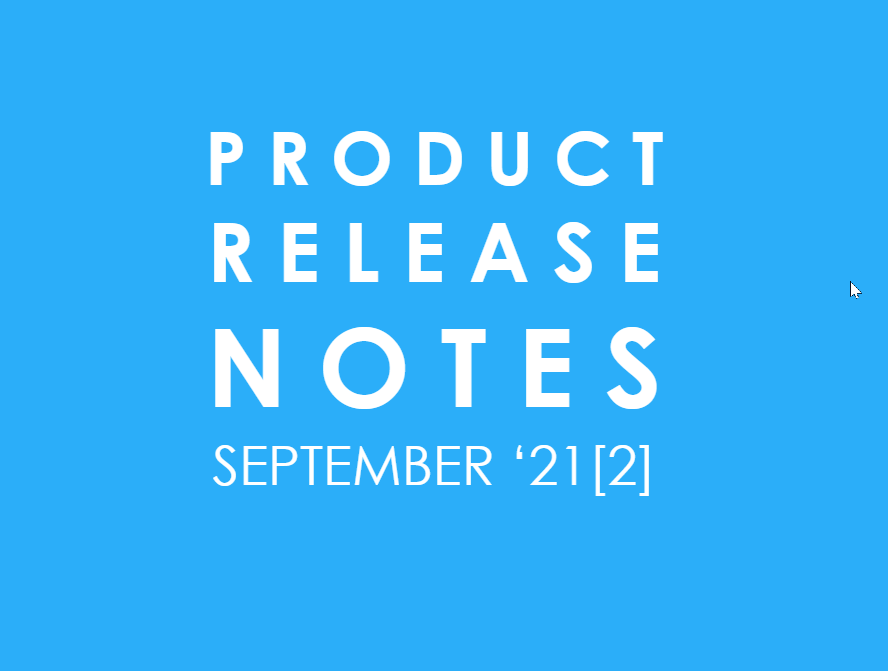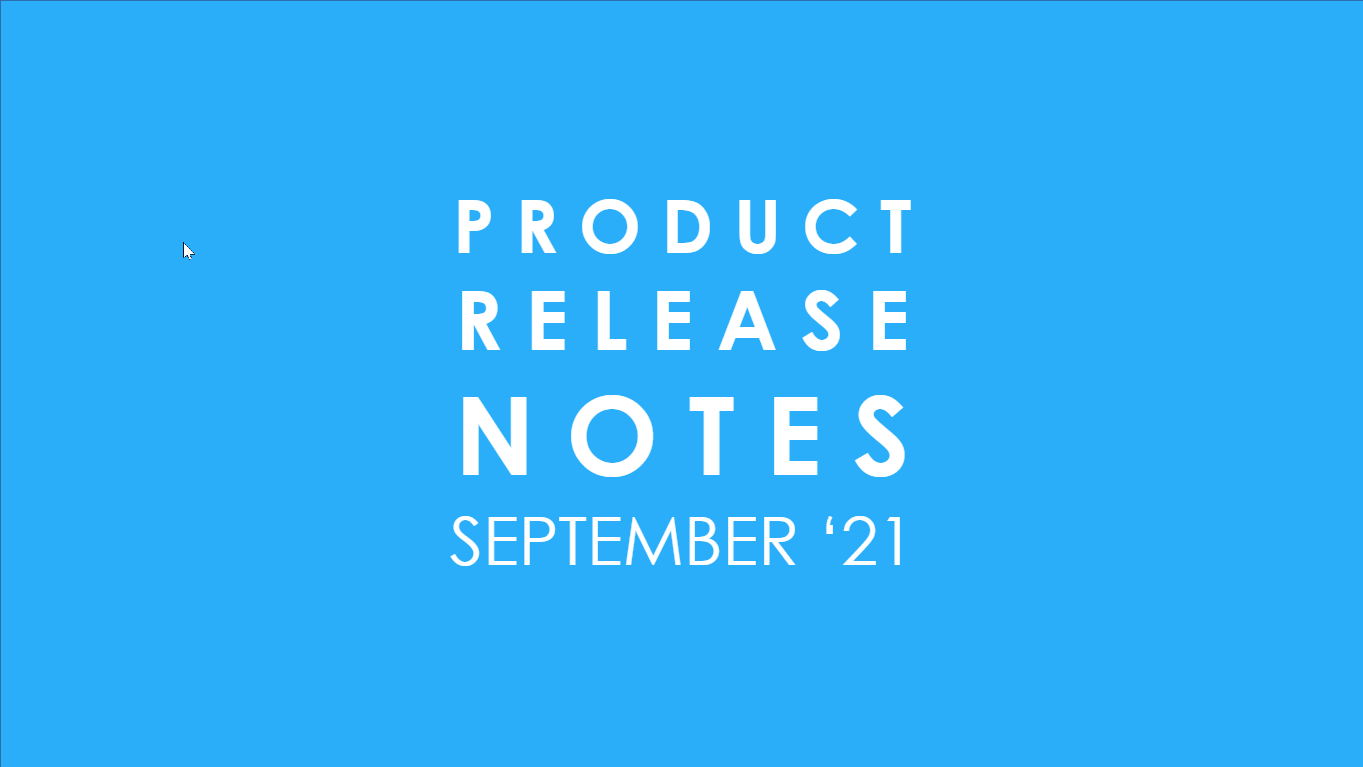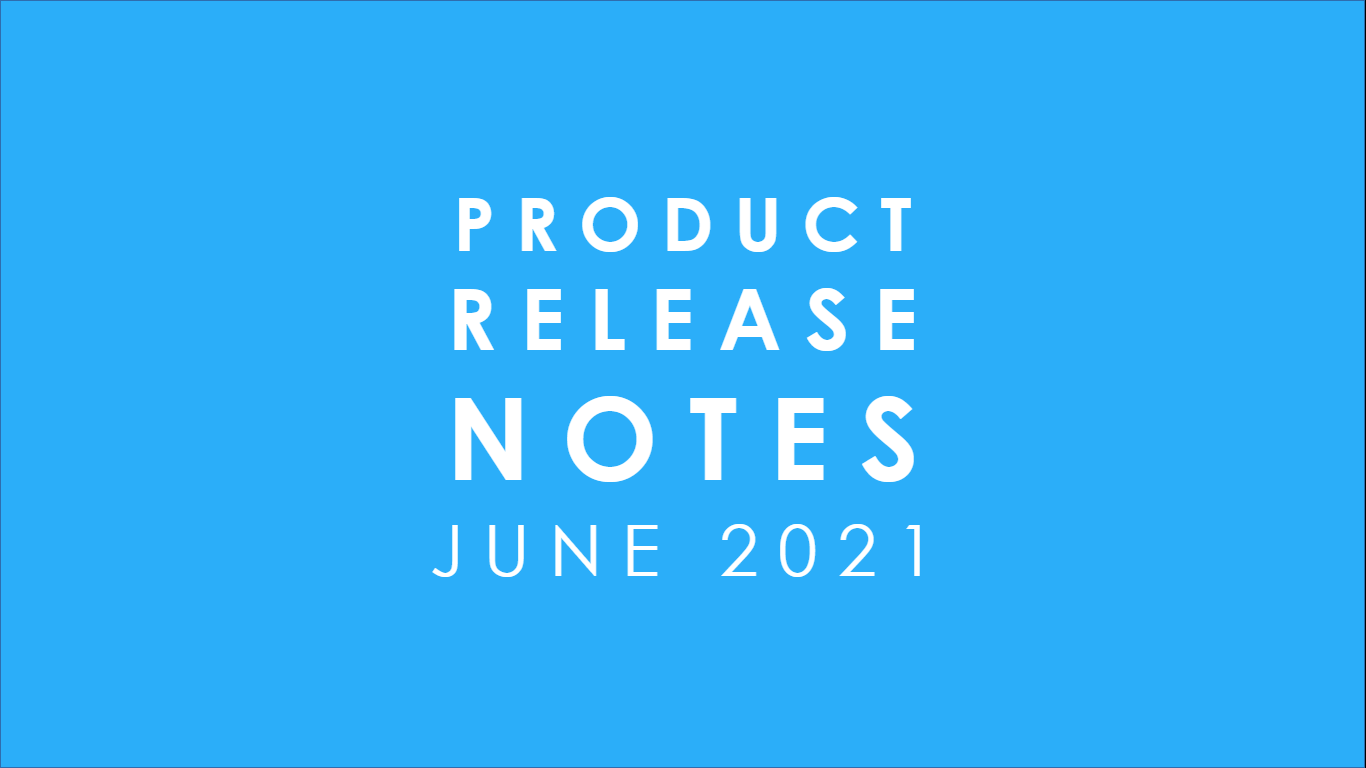Welcome to November’s product release notes! We at Kronologic believe in constantly improving the product and the services being offered. In here, you will find the feature enhancements and new functionalities the Engineering team released in November!
Active Scheduling Algorithm
Decline intent recognition
Kronologic now has improved intent recognition. This means that the AI not only understands the contents of a reply message to a meeting invite but also interprets it to reflect the accurate status of the instance on the instances dashboard and decides whether the subsequent scheduling attempts will be continued or not.
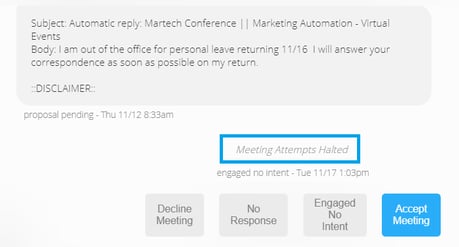
Operations
CSV Export
Within the instances dashboard, Kronologic has the CSV export functionality that allows users to export all the instance-related information for further analysis. However, the data captured against the instances was limited to a certain number of fields.
There are now many data points associated with meeting instances available for users that can be downloaded in a CSV format. On top of that, users now can have instance information at a granular level of each meeting attempt provisioned!
To understand this further, refer to the screenshot below. Now, after selecting “Export as CSV” on the instances table, an option to include attempts is enabled, which will include data for all the attempts. Moreover, the CSV export is now responsive to the filters applied. This means that, if there are active filters on the instances table, not only will the table reflect the relevant information, but those same filters will apply to the information in the CSV file exported.
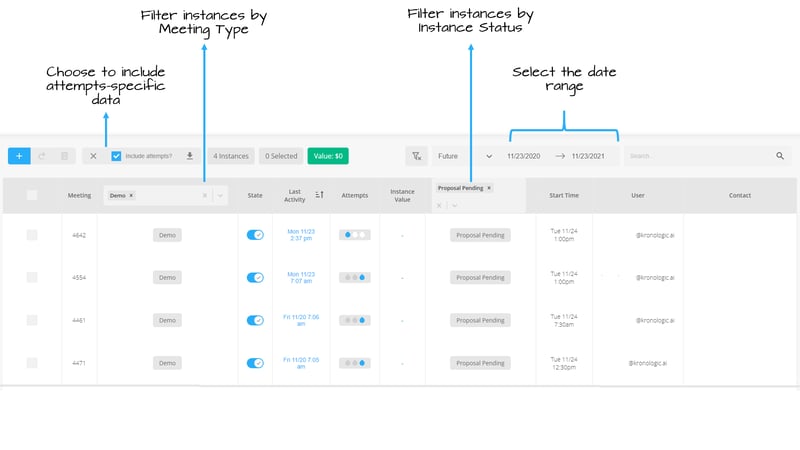
The table below provides an overview of fields available for export and their description.
|
Logs |
Data Point |
Description |
|
Meeting Specific Logs |
Meeting ID |
Unique identifier for the instance |
|
Meeting Type |
Meeting type name associated with the instance |
|
|
Instance State |
Instance lifecycle state (Initialization, Scheduling, Final) |
|
|
Last Activity |
A timestamp for the last activity that was recorded. The instance-specific activity may include email received, instances status change, etc. |
|
|
Current Attempt |
Counter of the attempt associated with the instance out of total attempts scheduled. |
|
|
Total/Maximum Attempts |
Total number of attempts scheduled for the meeting type |
|
|
Realized Value |
This field reflects the Per Meeting Value associated with a Meeting Type only for accepted meetings. This field will have a value only if that meeting was ultimately accepted. |
|
|
Instance Status |
Instance status within instance state Initialization: • Initializing Scheduling: • Proposal Pending Final State: • Accepted |
|
|
Start time |
The start time of the meeting (same as proposed time) |
|
|
User Name |
Name of the user associated with the instance |
|
|
User Email |
Email for the user associated with the instance |
|
|
Contact Name |
Name of the contact associated with the instance |
|
|
Contact Email |
Email for the contact associated with the instance |
|
|
Contact Timezone |
Contact timezone considered in the platform for scheduling meeting attempts |
|
|
Initialization Time |
A timestamp for when the instance was initialized |
|
|
Activation Time |
A timestamp for when the instance was activated |
|
|
Event Specific Logs |
Event Type |
Instance related events (Email sent, Email received, Status change) |
|
Event Time |
A timestamp for each of the events captured in the event type above |
|
|
Meeting Status |
Captures the latest status of the meeting. |
|
|
Invite Title |
Title of meeting invite on the calendar |
|
|
Invite Copy |
Body for the meeting invite on the calendar |
|
|
Email Subject |
The subject of the email invitation sent |
|
|
Email Copy |
Body for the email invitation sent |
|
|
Calendar Event ID |
Unique identifier for calendar specific events i.e., Email Sent and Email Received only |
|
|
Calendar Event Outcome |
Captures the outcome for calendar events. The possible values here can be • response_needed Note: The Calendar Event Outcome at its current state is mainly used for internal purposes to introduce new data points. The outcome of these statuses may not reflect actual statuses of instances. |
|
|
Proposed Start Time (America/Los_Angeles) |
For a meeting invite, the calendar events captured are all the emails sent and received to/from the contact. Consider that the first email sent is from a user to a contact with a time proposal. This sent email will have a unique calendar event ID, outcome, proposed start time, and end time. Here the proposed start and end times are the proposed meeting start and end time from a user to a contact. Similarly, let's say the contact in response proposes a new time. For this response again, a new calendar event is recorded with a unique calendar event ID, outcome, proposed start time and, end time. This time, however, the proposed start time and end time fields capture the meeting start and end time proposed by the contact to the user. Currently, these fields only show the latest proposed start time and end times across all the events captured. Stay tuned for having all the historic information available within these fields. Note: When a CSV is downloaded, the times captured are shown in the user's timezone and the timezone is mentioned in the column headers. |
|
|
Proposed End Time (America/Los_Angeles) |
||
|
Proposed Timezone |
This field captures the contact’s estimated timezone. The timezone information is based on what is detected from a particular sent/received email to/from the contact. |
|
|
Proposed Value |
This field reflects the Per Meeting Value associated with a Meeting Type regardless of whether or not the meeting was ultimately accepted. For accepted meetings, this field should have the same value as the Realized Value. |
The data made available via CSV Export is extremely useful for users from an analytics and reporting standpoint. Some interesting insights many Kronologic admins are obtaining from the data are:
• Activation to Accept Duration: Average time taken to accept a meeting invite once a meeting instance is activated.
• Attempt Number vs. Accept Rate: Trend for meeting accept rate with subsequent attempts.
• Best Time and Best Day to Attempt: The time and day of the week generating maximum meeting accepts.
• Best Accept Start Time and Day: The most popular meeting start time and day.
Being cognizant of the trends can further optimize meeting accepts for the users and can open a whole new dimension of being able to forecast and predict
• Meeting acceptance probability
• User by user Meeting Value
Along with the ability for
• Real-time copy coaching
• Real-time Meeting Value Calculation
CSV Import Improvements
The CSV import feature on the contacts page provides error feedback in case of data inconsistencies. We’ve gone one step further and now the error feedback also includes
• Error message when a user tries to import an empty CSV file.

• Error message if a user selects “No header” but tries to upload a CSV with headers and
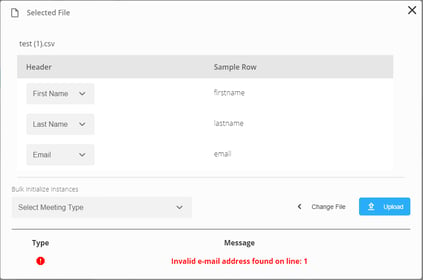
• Another addition is the sample row section that previews the data being imported while uploading a CSV by showing the first row from the file.
Salesforce Campaign Object (beta)
One of the most interesting features released this month is the addition of Salesforce Campaign objects to channels within Kronologic. Channels are the medium through which CRM contacts connect with Kronologic meeting types and vice versa.
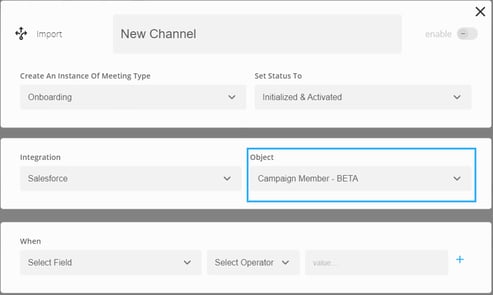
Kronologic can now integrate with the Campaign Member object within Salesforce!
This integration will allow users access to leads/contacts/opportunity contacts for a single or across multiple campaigns. There are Campaign object-specific logic fields enabled for creating a channel using a campaign e.g., Campaign Type and Campaign Name. However, the feature currently is only offered for users opting in for the Beta Program. The feature is expected to enter General Availability early in 2021.
Inclusion of newly added team members in email-based routing
Selecting email-based routing on a meeting type will route meeting instances to the lead/contact object owner in Salesforce. Previously, the list of owners/users associated with that meeting type was static. This list is now dynamic meaning if a new member is added to the team assigned to that meeting type, they will be automatically added to the routing list.
Experiences
Contact Page Improvements
The contacts table on the contacts page of the platform has now been supplemented to include the “Last activity” column. This column is sorted by most recent activity by default and the entries in the last activity column once clicked show the entire communication and routing history for the latest instance provisioned for that contact.
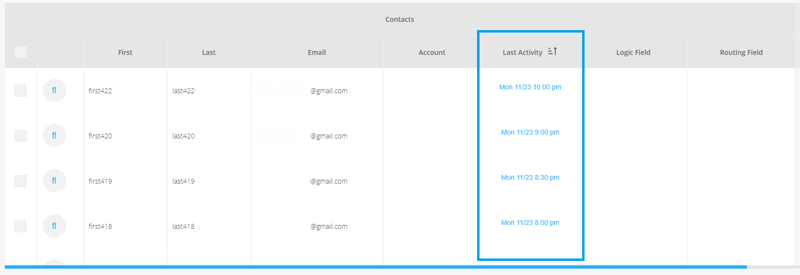
The historic snapshot will help the admins understand who has most recently been in touch with the contact as well as what the most recent communication contained.
Another change on the contacts page is the highlighted section on the right which captures instance-specific data for the contact. Here, instead of indicating a current meeting attempt, the new “Activity” column shows information for each of the provisioned instances for the contact.
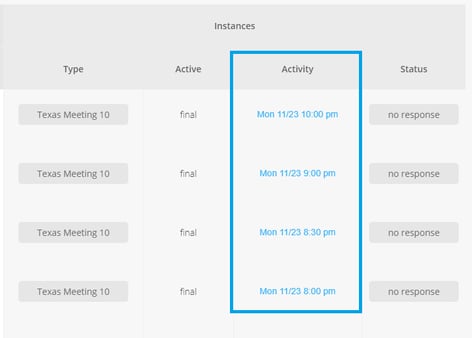
The activity fields against each entry once clicked, bring up the entire communication history for that specific instance.
Gaussian Blur
The instance-specific last activity details now incorporate the beautiful Gaussian Blur aesthetic that reduces the image noise and highlights necessary details.
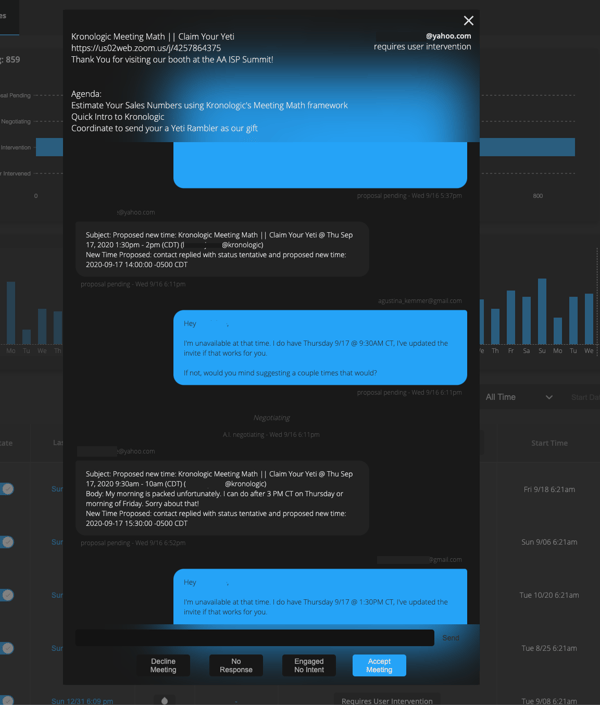
Clear Instances Filters with One-Click
The instances dashboard on the instances page allows filtering of provisioned instances by Meeting Type, Meeting Instance Status, or Date range selected. The “Clear filter” button on the top allows users to clear all the filters applied to the table with just one click!

Originally published Nov 23, 2020 2:05:31 PM, updated
Topics: Product

Written by Snehal Jogdand
Snehal Jogdand is a dynamic business professional with 7 years of diverse industry experience. She is passionate about developing innovative solutions that combine cutting-edge technology with a deep understanding of customer needs. With an extensive background in both customer driven roles such as sales, marketing, market research as well as technology driven roles such as business analyst, product owner and scrum-master, she upholds tech-driven approach to problem solving.