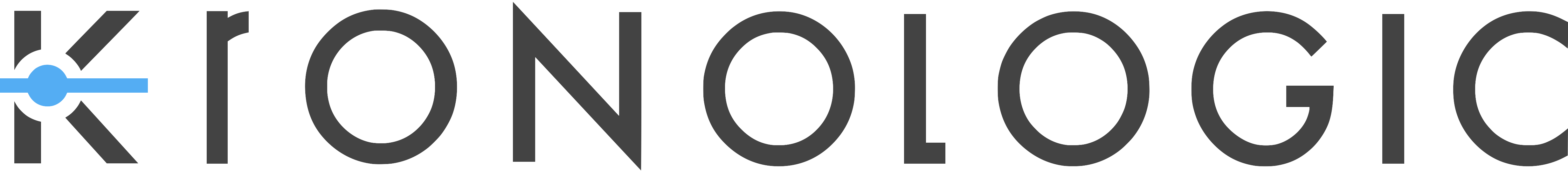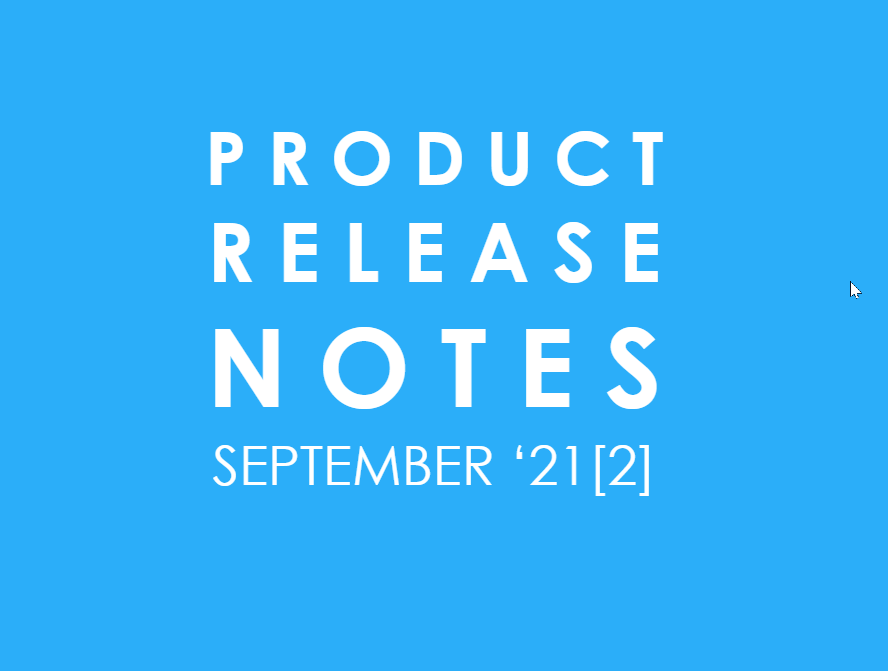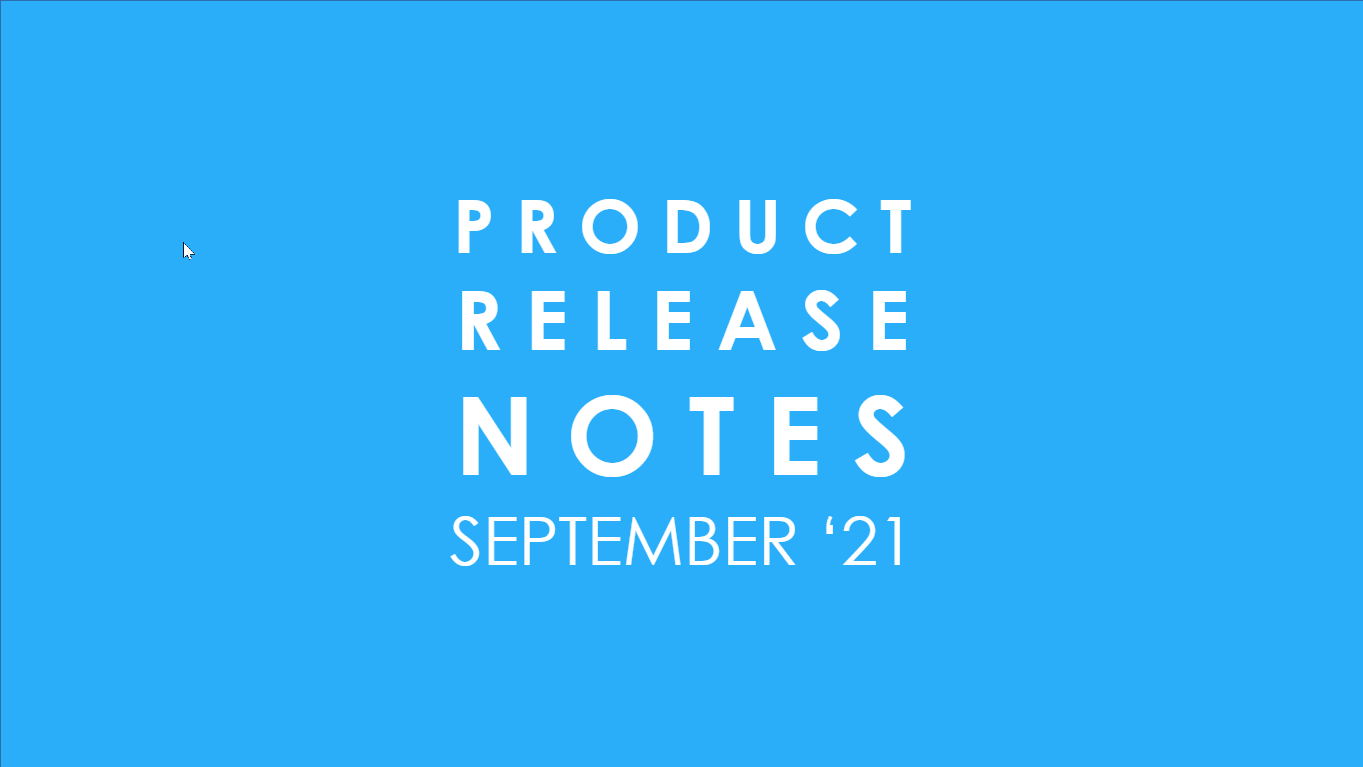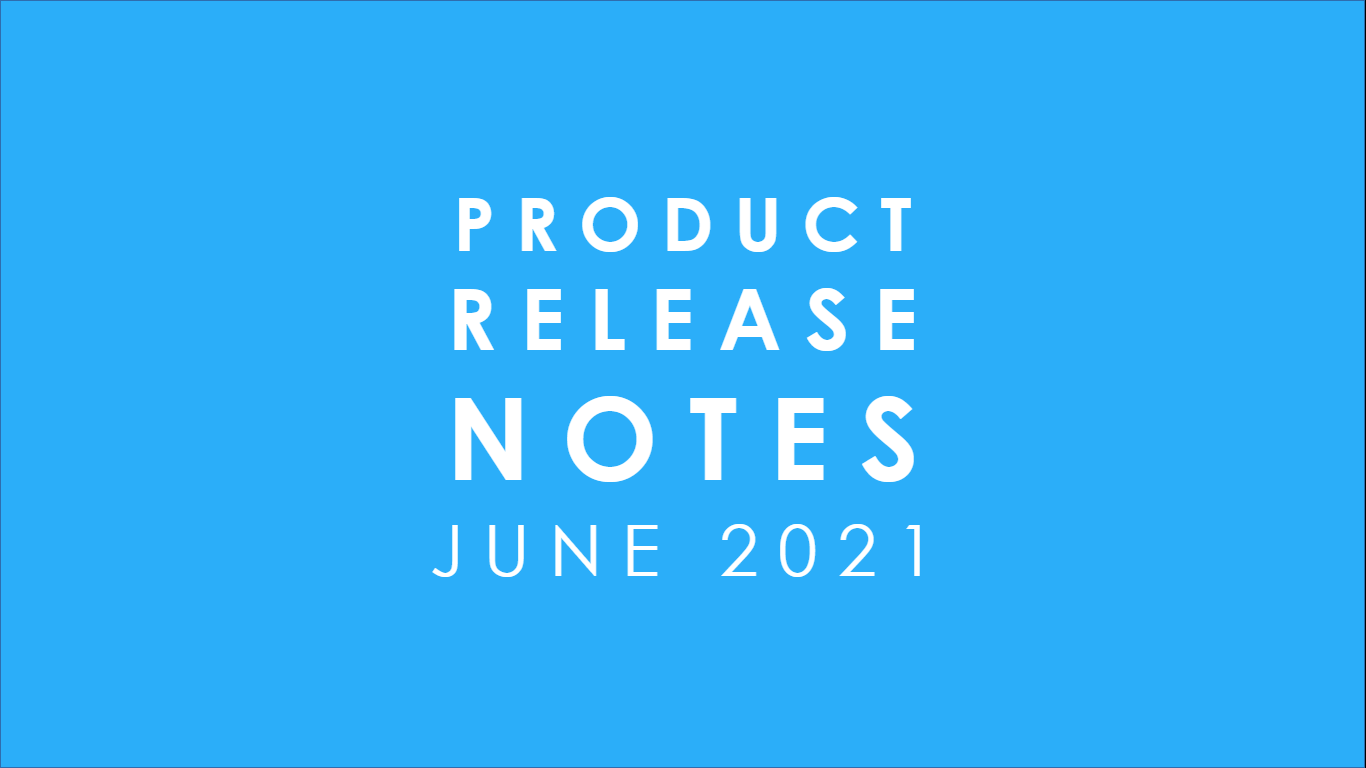Welcome to the April ‘21 Product Release Notes! April ‘21 was a busy month for us and we have a whole slew of enhancements and improvements in Kronologic. These notes detail the feature enhancements and the new functionality that we released in April 2021. Continuous improvement is our focus always!
ACTIVE SCHEDULING ALGORITHM
Multi-Calendar Support
With the April ‘21 release, Kronologic takes into account multiple calendars for scheduling meetings. This means any Kronologic user can import multiple calendars and choose which calendars’ free/busy times should be considered while scheduling meetings.
User Availability: Users can select which calendars they want to use for availability from the Settings page.
An example of how this can be used - Some meetings require a third person other than the user/host or contact/guest. For instance, some B2B sales meetings require a salesperson and an engineer in addition to the prospect. The engineer’s calendar could be factored into the Sales Team’s availability while searching for the best meeting time.
Another example - A sales team has multiple team events across the month and the entire team is required for these events. The team admin can add these events in a separate calendar, import the calendar into Kronologic, and make the calendar public. Then the admin can apply this calendar to the entire team. After this is done, Kronologic will not book meetings during these events for any of the team members.
Public Calendars: Users can also make one or more calendars public within their organization. Then, a Team or Org Admin can apply any of the public calendars to their team(s) to make sure that the calendar availability will be taken in to account for scheduling for the entire team.
This also allows for team holidays to be considered across geographically distributed teams. Ensure local holiday calendars with all-day busy events are taken into account.
Apply Calendars to Teams: This can be done on the User Management page.
Choose calendars to apply to your teams ...
Forwarded Email Address Support
Kronologic can now recognize forwarded meeting invites! This is a big deal, because there are times when people have set up automatic email forwarding for multiple reasons. Kronologic also recognizes manual forwarding and matches up forwarded email ids with the same meeting instance and takes appropriate action. Please note that this works only when the Calendar app which receives the forwarded meeting invite communicates user action back to the mail id from which the meeting invite originated.
OPERATIONS
Tags: On Contacts
In addition to tags on Instances, Types, Users, and Teams, Kronologic now supports tagging existing Contacts. This supports our objective to provide a uniform, highly scalable tagging system across all Kronologic objects.
The feature also works when Contacts are manually added.
1. On the Contacts page, click the ‘+’ icon for the Add Icon popup.
2. In the bottom left corner, you will find the now-familiar “Create Tag” button.
3. Clicking the button will pull out the Tags Drawer, where the user can create a new tag or apply an existing tag, with or without modifications, for the newly created contact.
Tags: Bulk add tags on Users
In the March ‘21 release, Tagging for Users was rolled out. In April ‘21 release, we have created a facility to add one or more tags to multiple users at once.
A new button to "Bulk Add Tags" has been added to the User management page. Select at least two users to enable the “Bulk Add Tags” button, click on it to pull out the “Bulk Add Tags” Drawer, then select and apply one more tag(s).
Please note that the “Bulk Add Tags” Drawer looks like a regular Tag Drawer (as it should), but only used for adding a set of tags to users. It will not highlight existing tags on the users, as it could create a conflict.
INFRASTRUCTURE
Response Processing Upgrade
With Microservices architecture becoming the de facto standard, API calls usage is becoming more critical in modern organizations. The Kronologic engineering team has built an enterprise-grade, highly scalable architecture to handle this.
With both our user base and the Kronologic feature set expanding continuously, the number of API calls and the load on our servers is increasing. Our engineering team has proactively tweaked a number of algorithms used internally in Kronologic, with a specific objective to reduce the number of API calls and therefore, to improve the response time, while processing accepts/declines/multiple attempts at meeting scheduling, etc.
Now, response processing overall takes only 1/10th of the time now, which means faster overall response times for users.
Scheduling Service Upgrade
Kronologic Engineering team has further improved the Scheduling services, which are among the core algorithms involved in meeting scheduling. Earlier, we had a single scheduling service serially scheduling meetings, which can potentially lead to meeting instances languishing in the newly-released Queued status if a user is scheduling thousands of meetings at a time. We have now changed the algorithms, so we can run multiple scheduling services in parallel. As a result, the Kronologic engine can quickly scale up to sudden increases in the number of meeting instances seamlessly.
Golang Upgrade
As part of our continuous drive to improve performance and stability, we have upgraded to a newer version of Golang. We are now on golang 1.16.3 (a 2021 release). This means faster compile times and about 15% less usage of memory… so, our teams can come up with new features faster for you.
--------
We continually improve our product based on your feedback. If you would like to provide insights in a short interview, please contact feedback@kronologic.ai.
Originally published May 18, 2021 8:16:39 AM, updated
Topics: Product

Written by Genevieve Mitchell
Product Manager passionate about efficiency, music, and the color purple