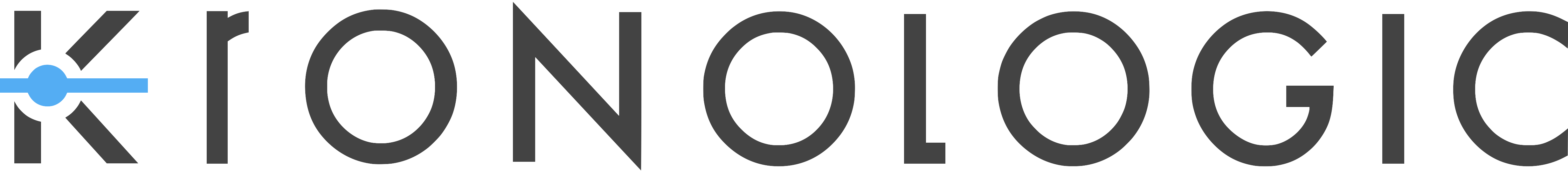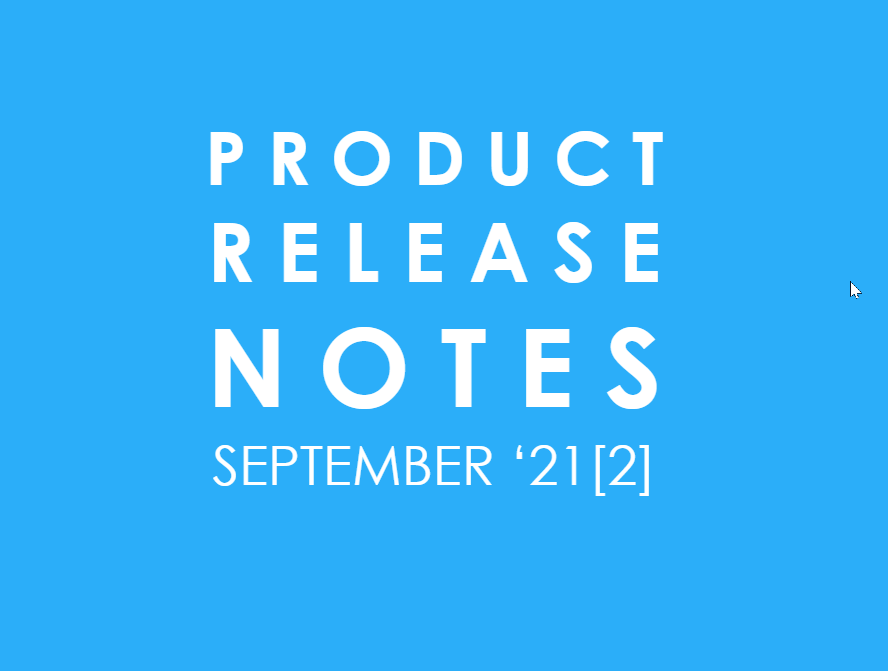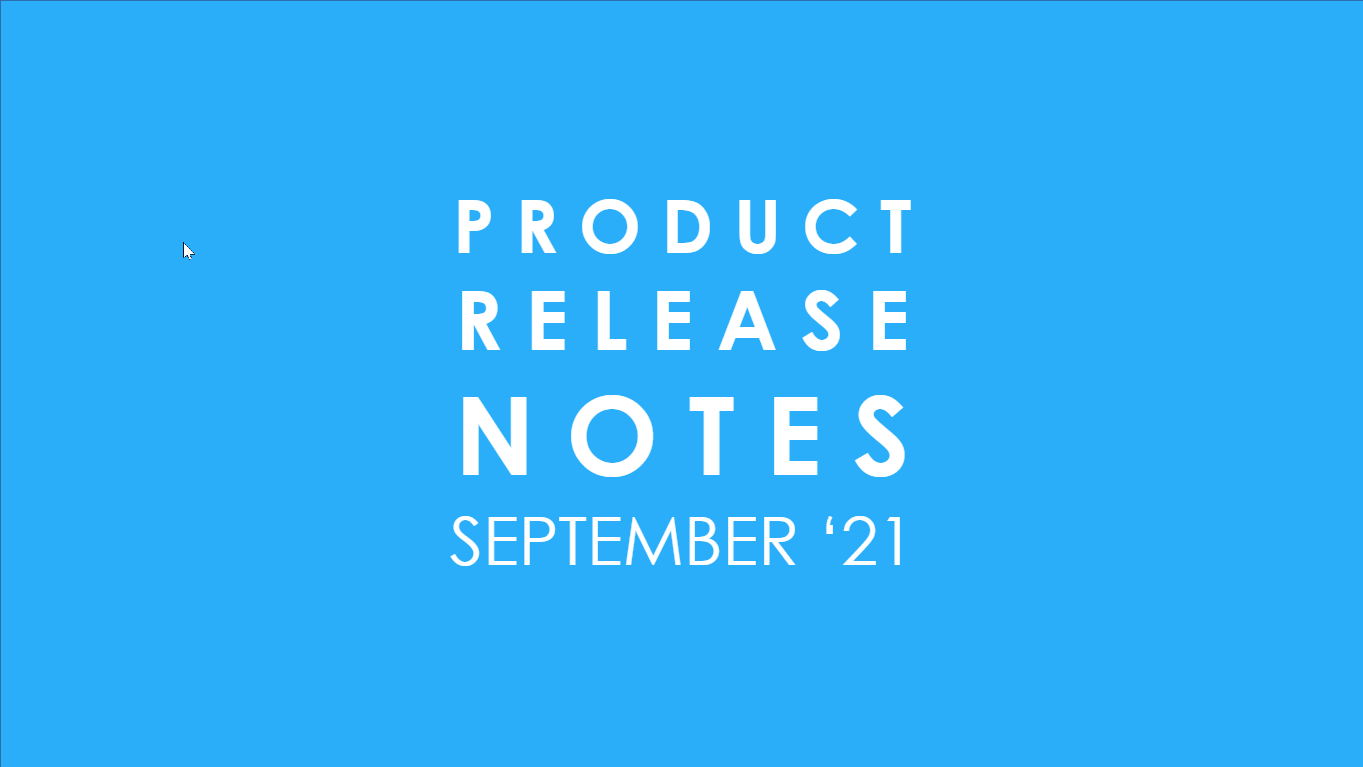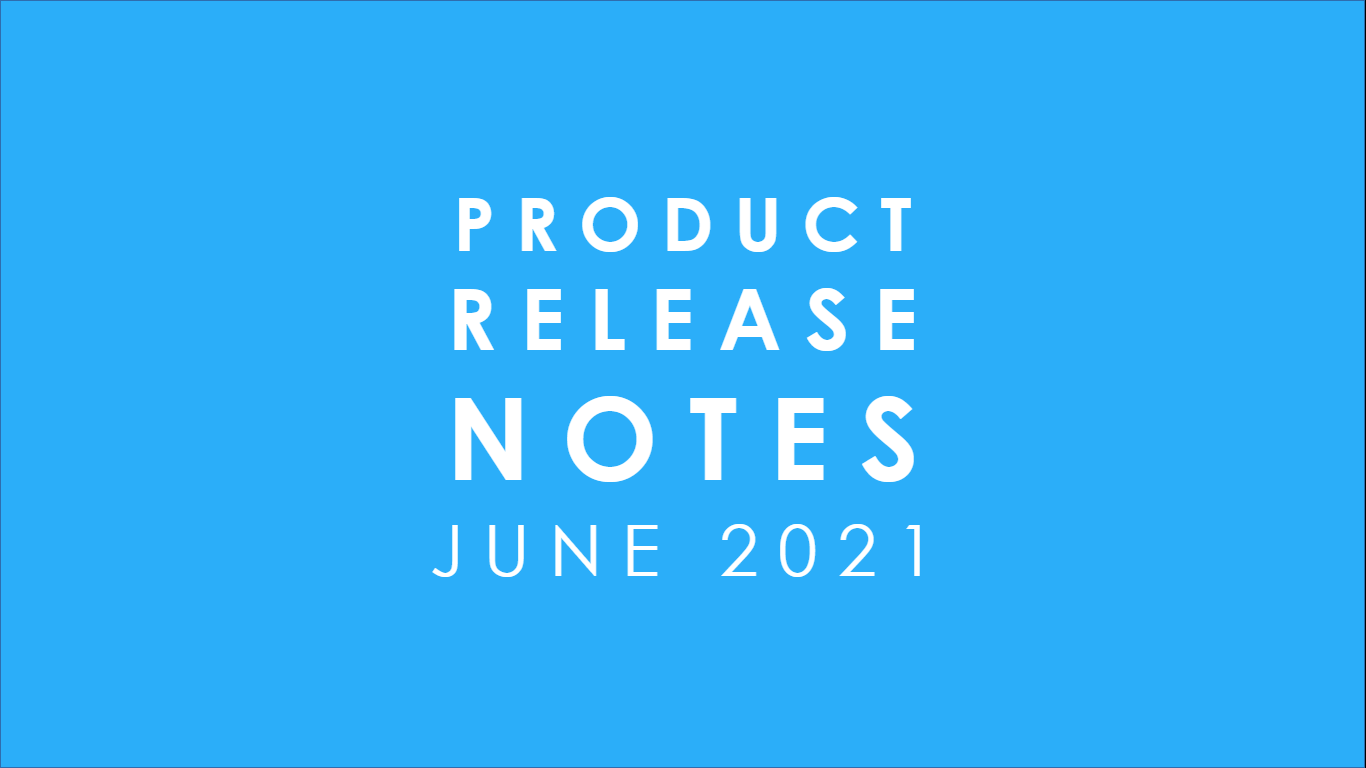Welcome to the May ‘21 Product Release Notes! Here you will find the feature enhancements and the new functionality we released in the month of May, re-affirming our commitment to continuous improvement. Read on, to find out more about great new features and enhancements ...
OPERATIONS
Tags: on Channels
Kronologic continues to extend the tagging functionality to all Kronologic objects. From this month’s release onwards, Users can tag Channels as well.
On the Channels page, every channel - Import / Intercept / Update - has the “Create tag” icon for every channel created.
Clicking the icon pulls out the “Manage Tags” drawer, where users can create/modify/delete tags and apply them to Channels, similar to any other object in Kronologic.
Now that all Kronologic objects are taggable, the Kronologic team will start rolling out “Tag Automation” in the future - which will help users automate tasks based on tags. “Taggable” channels are the foundational feature, which enables automation.
Tags: Bulk add tags on Contacts
In the April ‘21 release, Kronologic Contacts became “taggable” - Users could tag Contacts in the Contacts page, and when they are manually creating a new contact. With this release, the ability to tag multiple contacts is added. This functions, as you would expect, exactly like the ability to tag multiple users.
Just like on the Users page, a new button to tag multiple contacts has been added above the Contacts table, on the Contacts page. Select at least two contacts to enable the “Bulk Add Tags” button. Click on the button to pull out the “Bulk Add Tags” Drawer, then select and apply one or more tag(s).
As in the User Management Page, the Tags Drawer can only be used for adding a set of tags to Contacts. It will not highlight existing tags and cannot be used for removing tags from Contacts.
Hubspot Channel Import Speed
In the March ‘21 Release, the Kronologic Engineering team saw considerable success in “parallelizing” scheduling services - having multiple scheduler processes running in parallel. This month, the team has found one more area which benefits from “parallelizing” - The channel import processes have also been made parallel, for Hubspot channels. This not only means that Hubspot channel imports will be much faster this release on, but it also ensures that a problem with one import channel will not hold up everybody else.
Token Management - Pause Instances
Kronologic now recognizes when the Users’ token becomes invalid due to any reason. When the users’ token is no longer valid, Kronologic pauses instance processing and waits till the token is valid again by user action. In the near future, when the user token becomes invalid for any reason, the user will be notified with an email. The user can log in again, in Kronologic, for normal processing.
Users Page - Token Expired
When the user’s token expires and is no longer valid, it is displayed explicitly on the User Management page. When a user or a team admin sees that meetings are not being scheduled, though there are available slots in the calendar, a quick check on the last column on the right for the user, in the Users page will confirm the user’s token status. If it has expired, the user can quickly re-login on the Kronologic platform for meeting scheduling to start again.
When a specific user’s token has expired, Kronologic will display the Token Status as “Expired” (as in the picture below)
Global Logging - Search & Filter
With the April ‘21 release, the logs can be searched and filtered! A much-awaited feature, it has been rolled out in this release. The logs are available on all the pages. The logs can now be searched for any string, can be filtered for a date range, and filtered by Instances or by Users.
And you have standard ranges to save tedious typing / clicking ...
Custom Mapping - Routing & Logic
Kronologic now provides for importing a routing field and a logic field along with contacts, when importing contacts through the Channels. This means that Sales & Marketing professionals using Kronologic can choose to duplicate the team routing logic they use within their CRM in Kronologic very easily.
Until now, Kronologic provided for creating team routing rules, which define how the meeting instances will be routed to different team members within the team associated with a particular meeting type. Users can use Email-based routing, which will route the meeting instance to the lead/contact object owner in Salesforce, Sequential, Random, or define their own custom routing logic, based on a contact attribute.
From the May ‘21 release on, Kronologic Users can now use the same routing logic they use in the CRM to assign who in their team gets the meeting. On the Channels page, they can specify which fields are to be imported for Routing and Logic, along with the contact. These can be any of the attributes for the Contact in Salesforce or Hubspot. They can then use these fields in their Meeting Type pages (Behavior Tab) to customize their team routing logic.
On the Channels page:
For a quick reference into the contents of these fields after importing, you can view the contents of these fields in the Contacts page (you may have to scroll right, depending on your display settings)
EXPERIENCES
Channel UI Consolidation
The Channel UI for a single channel, in the Channels page, has been consolidated and is now optimized for the Screen area. By reducing screen element size and changing alignments, users can view more channel information without scrolling. Most channels will fit into the modal popup. Users can also easily add conditions when creating new channels!
Build Information on UI
Another nifty little feature that helps our customers interact with our Customer Success team in this May ‘21 release. Kronologic now publishes build information on the Web UI. This helps customers refer to a particular release in their conversations with the CS team and helps our Engineering team address issues faster. And you know what? It’s great for us here in the Product and the QA teams as well, in Kronologic.
INFRASTRUCTURE
Calendar API Call reduction
In April ‘21 release, the API for Response processing was re-engineered for speed and the Kronologic Engineering team was able to get the response processing time down to one-tenth. Can Calendar API be far behind? The Calendar API now uses a fewer number of calls to get the job done (more than 1/15th fewer calls!). This is important because companies like Microsoft and Google, have quotas/limits on the number of API calls at an organization level, so both our customers and Kronologic can potentially be impacted. With this engineering change, the likelihood of Kronologic hitting those limits is vastly reduced.
CSV Exports Speed
Another infrastructure change by the Kronologic Engineering team is the increase in speed of the CSV Exports. Potentially, very large data sets, when exported, can take time in minutes. Currently, this is within the “Request/Response cycle” - which is geekspeak for “the user has to wait until the export completes”.
We see customers download bigger and bigger data sets and in anticipation of very large data sets, we eventually want to change this, so that the user starts a CSV Export and moves on, to be notified when the exports complete.
In the meantime, the engineering team has worked on the algorithms so that this happens in seconds and not minutes. For instance, on a test load (very large data set) which took about 2 minutes, now takes about 4 seconds!
--------
We continually improve our product based on your feedback. If you would like to provide insights in a short interview, please contact feedback@kronologic.ai.
Originally published Jun 24, 2021 3:30:25 PM, updated
Topics: Product

Written by Genevieve Mitchell
Product Manager passionate about efficiency, music, and the color purple