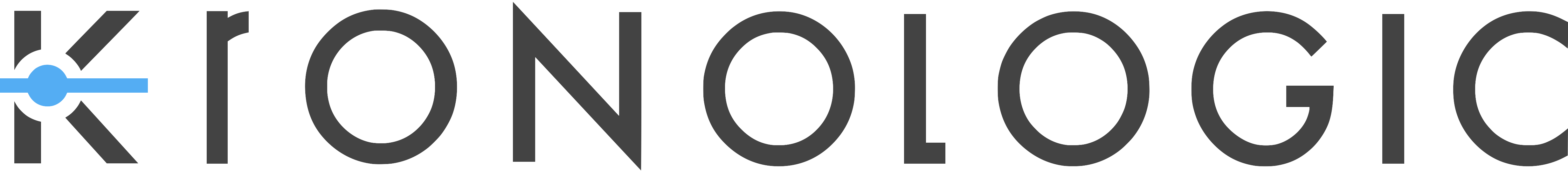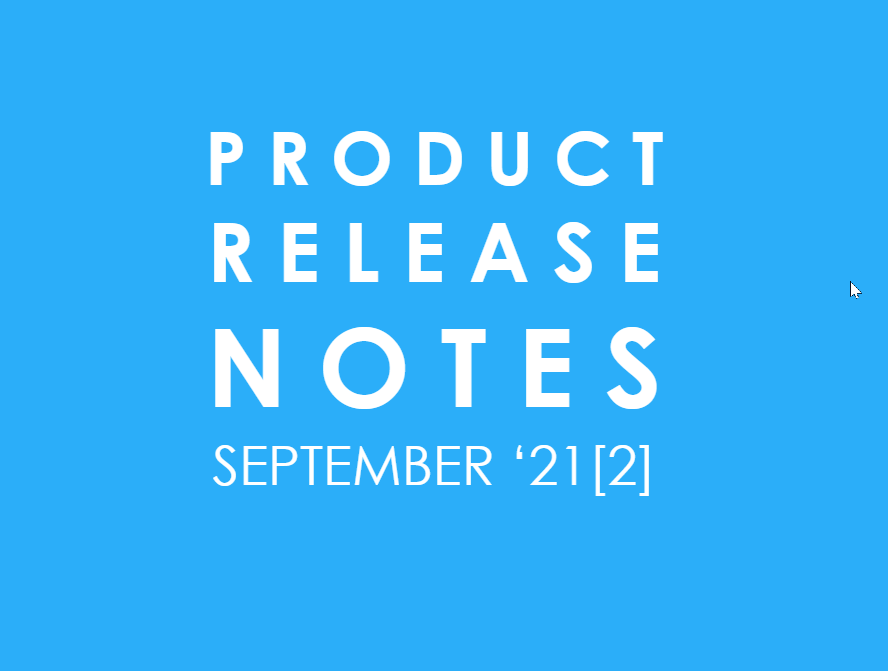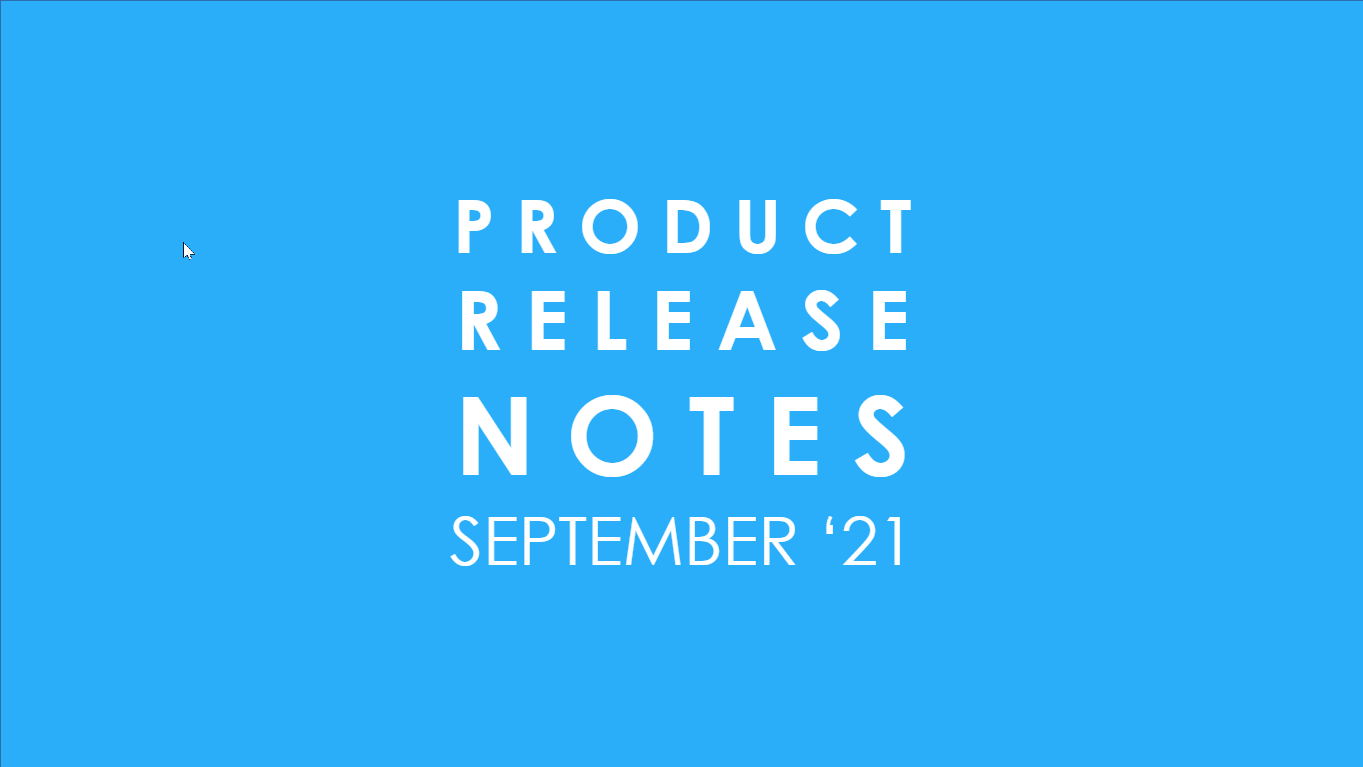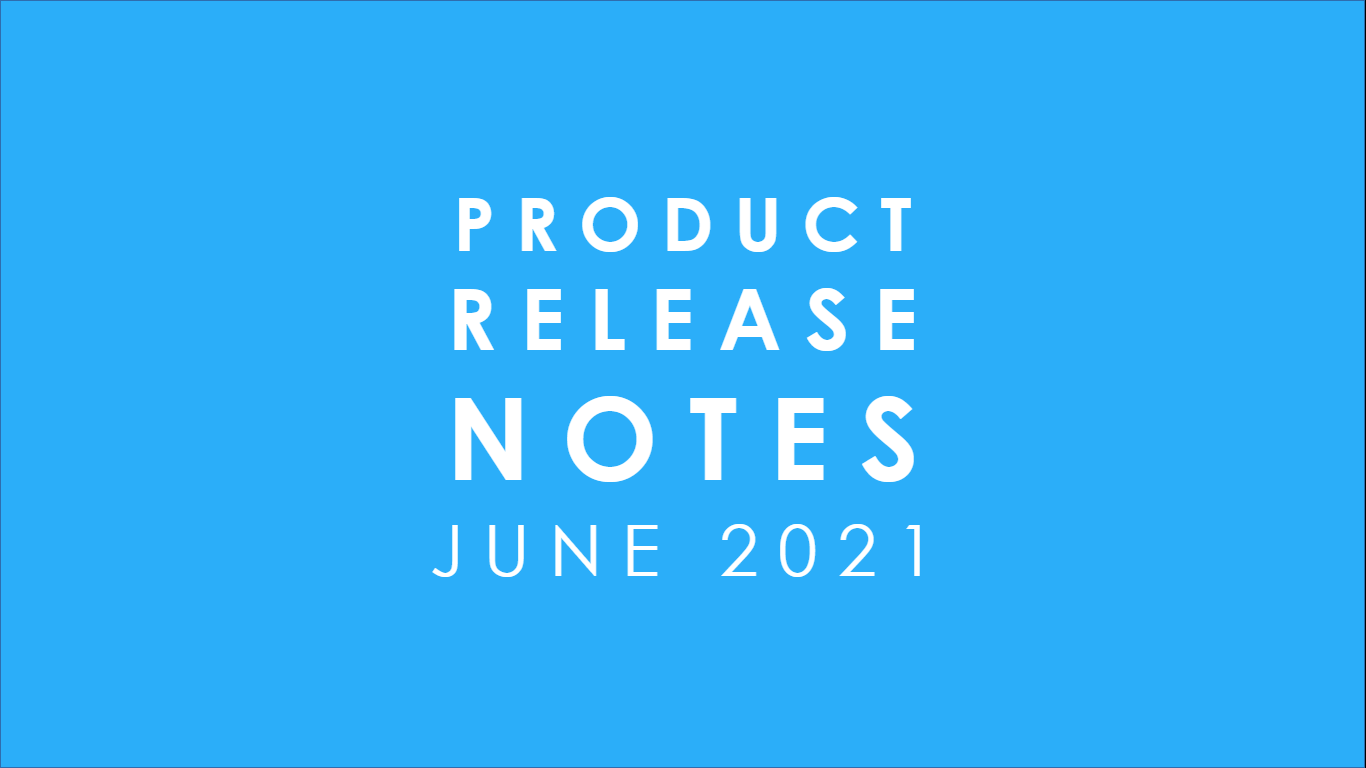Welcome to September’s product release notes! We at Kronologic believe in constantly improving the product and the services being offered. In here you will find the feature enhancements and new functionalities the Engineering team released in September!
Active Scheduling Algorithm
Meetings in Series
This new functionality allows users to initialize multiple meeting instances of the same meeting type for the same contact in series. However, only one of the instances can be activated at a time. This means that once the meeting invitation for the activated instance is sent out to the recipient, the rest of the meeting instances cannot be activated until the first instance is either deferred or is in the final (accepted/declined/no response/engaged no intent) state.
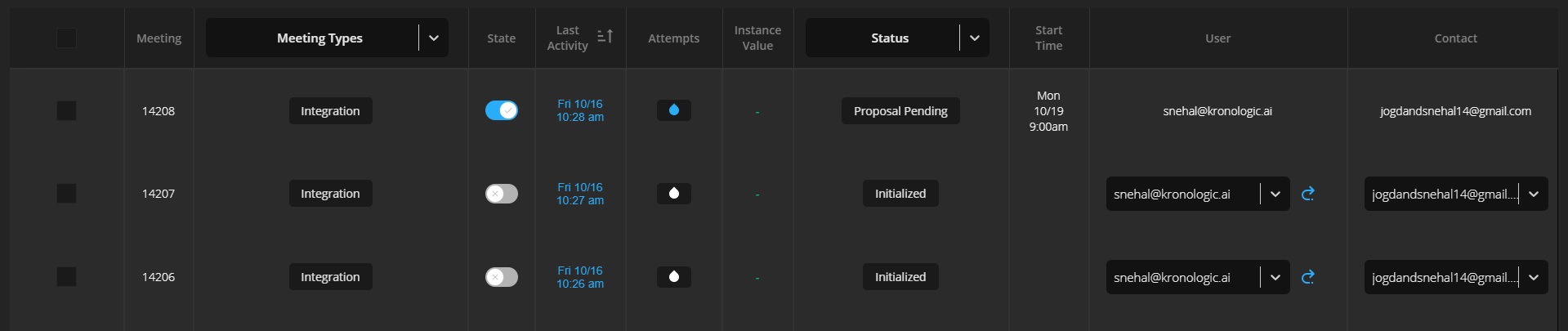
The advantage this feature offers to users is that users now have the ability to schedule another meeting instance immediately if the first meeting is declined or schedule subsequent meeting instances that can be activated later whenever needed.
This functionality is currently enabled for meeting instances provisioned via CSV uploads and instances created manually. Stay tuned for similar feature updates for the import channel!
Operations
CSV Upload Error Feedback
Though CSV contact uploads add a lot of convenience, it could be immensely troublesome if the user has to scan through a file full of 1000 contacts to ensure there are no invalid entries.
This new feature from Kronologic does that for the users! Whenever a user tries to import a CSV file, the new feature now flags the rows with data inconsistencies through an error message at the bottom. This makes it really convenient for the users to go back and make corrections to the data being imported.
Infrastructure
Response Processing & Scaling
The Kronologic platform performance is now better than ever! Recent enhancements have rendered 2.5X increase in the speed of Active Scheduling Decision Making, which means that close to 3,000 meeting instances can now be processed in just 10 minutes.
Apart from that, Kronologic has also added automatic scaling to its infrastructure which ensures automatic addition of processing nodes when there is a surge in the number of contact responses. For a user, this means that the instance processing time stays significantly low and stable despite the number of instances being processed at any given point of time.
Insights
Timeline Interface
The meeting instances dashboard provides a granular view of meeting instances scheduled based on the instance lifecycle state (Initialization, Scheduling and Final) as well as the statuses within each lifecycle state.
Users can now dive deep to understand trends for meeting instances over time. The bar chart on the dashboard gives a snapshot of instances scheduled for a day broken down by the status. The tooltip does an amazing job of offering readability in one glance. And a red vertical line shows the current day.
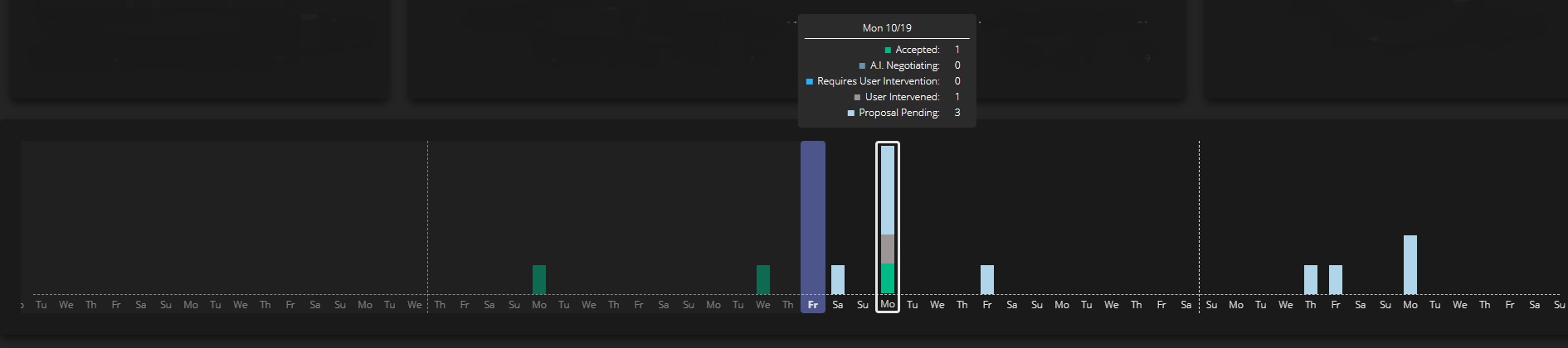
For the users the dashboard now is even more dynamic and responsive to filters selected providing optimum ease of use.
Experience
Contact creation through meeting instances table.
Earlier, to provision a manual meeting instance through the instance page, it was necessary to have the contact created and saved in the platform. With the new release, users now can create the contact simultaneously as they create the meeting instance.
As shown in the screenshot below, if a user tries to create a manual meeting instance with a contact that does not exist in the platform, the option to create it pops up under the contact field.
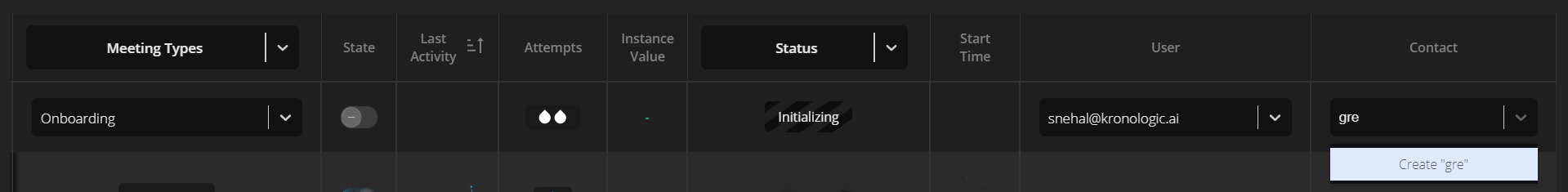
Once the user hits “Create”, a new window to create the contact pops up.
After the user hits “Add”, the contact is now created in the system and also shows up in the contact field for the meeting instance being created.
Meeting Type Cloning Improvements
Often different teams need to use similar meeting types frequently. Account review meetings, Demo meetings are few of the most common meeting types that are used very often. Now it becomes easier if there is an option to duplicate such repetitive meeting types so that they are ready for use after a few necessary tweaks.
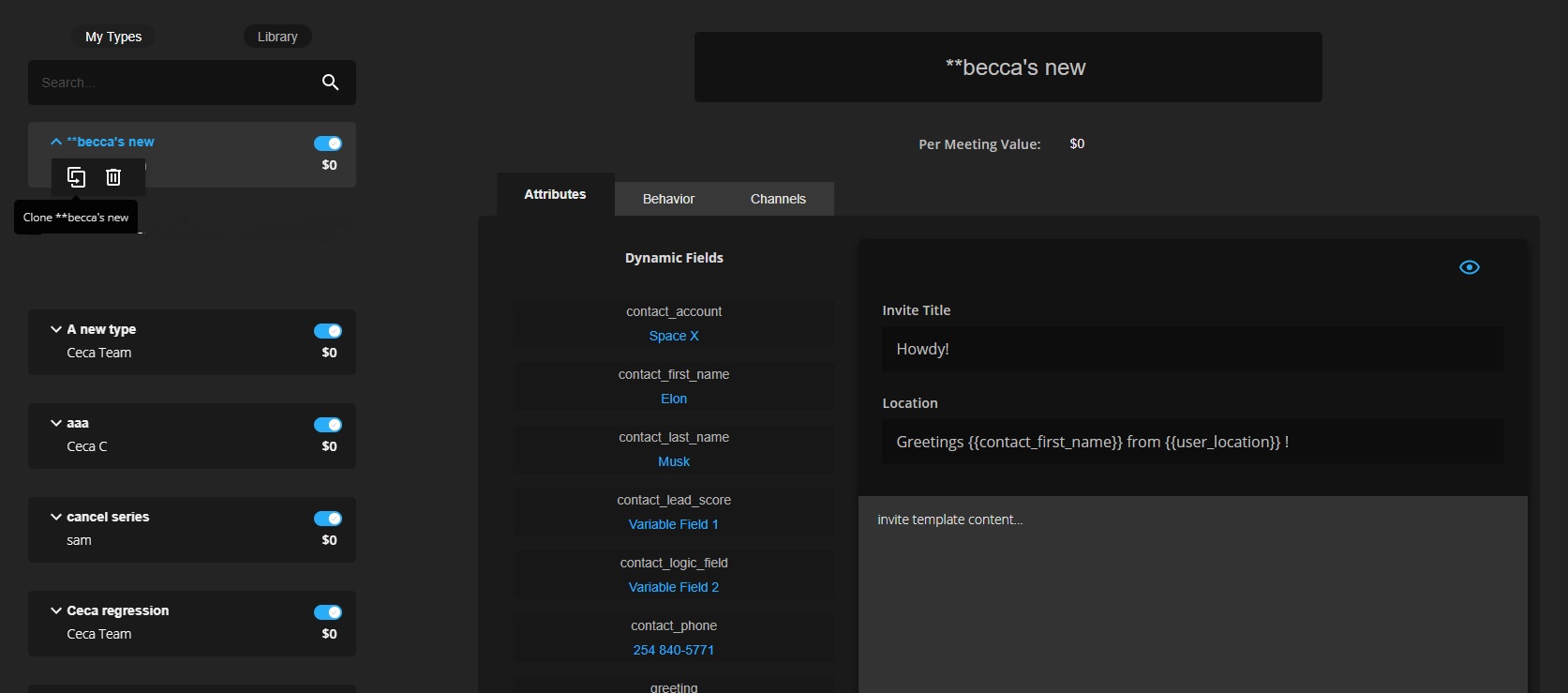
We heard you there! The clone meeting type feature creates an exact duplicate meeting type of the original. The cloned meeting type has the same name as the original but ends with “clone” by default, making it easier to differentiate from the original.
On the cloned type created, users just need to update the desired meeting type attributes and behavior and set the new meeting type to active and it is all set for use!
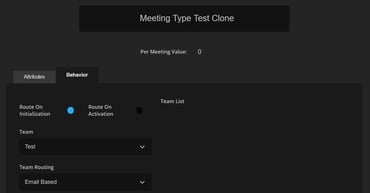
Short Term Local Notifications
Kronologic has enabled short term local notifications for the users that appear on the top right corner on the platform. The notifications currently include Error Notifications and Action Completion Notifications.
- Error Notifications notify error occurred while completing a particular action on the platform. For example if a user tries to publish a meeting type without the required details, the error notification will notify missing details.
- Action Completion Notifications notify a completed action specific to Kronologic objects. For example, when a contact is created successfully or a user addition to a team was completed successfully
The notifications are automatically dismissed after a few seconds. Users can also dismiss the notifications by clicking on them.
Originally published Oct 19, 2020 3:16:20 PM, updated
Topics: Product

Written by Snehal Jogdand
Snehal Jogdand is a dynamic business professional with 7 years of diverse industry experience. She is passionate about developing innovative solutions that combine cutting-edge technology with a deep understanding of customer needs. With an extensive background in both customer driven roles such as sales, marketing, market research as well as technology driven roles such as business analyst, product owner and scrum-master, she upholds tech-driven approach to problem solving.