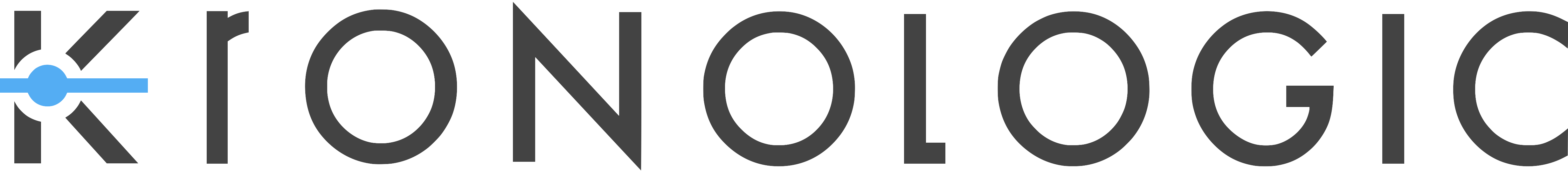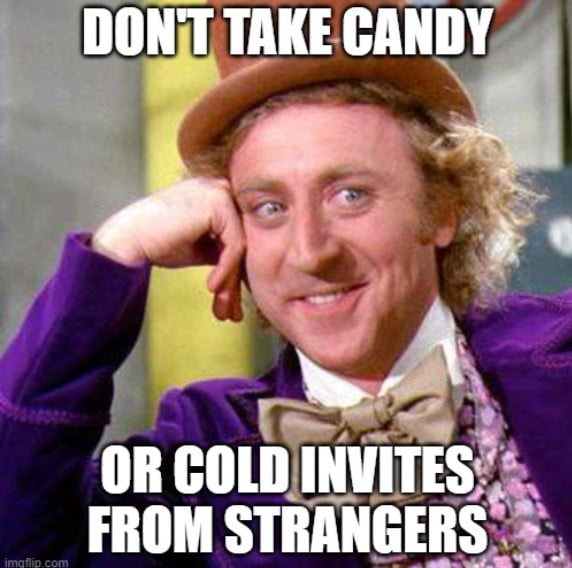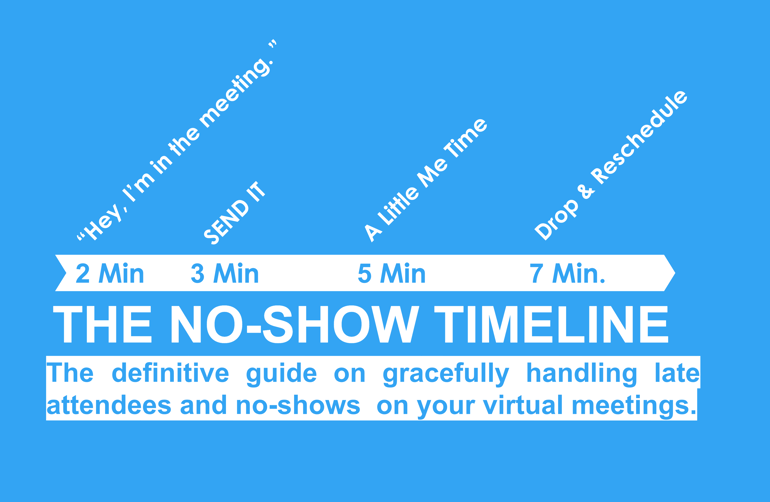
We’ve all been there.
You finally land a meeting with a current or prospective customer you’ve been trying to connect with for weeks. You send a meeting request, and, luckily, they accept. Then, when the meeting time arrives, you open your preferred video conferencing software, launch your meeting, and wait for your attendee(s) to join.
And you wait. And wait. And wait.
Several minutes pass, and still, no one shows up. You check your email, but you haven’t received any messages. So you wait a little longer.
But then what? You’ve got a to-do list a mile long, and you certainly can’t wait all day. Should you send an email or text message? Should you end the meeting and ask them to reschedule?
While video calls have become a norm in business operations, we’re all still struggling to agree on virtual meeting etiquette — specifically when it comes to tardiness and no-shows.
To help, I’ve prepared a useful guide (including a few sample emails):
How to Respond to Late Attendees and No-Shows
The No-Show Timeline
|
2 Minutes: “Hey, I’m in the meeting.”
In a perfect world, all of your meetings attendees would be highly punctual and already waiting as soon as you launch the call. But just because a meeting is virtual doesn’t mean people won’t still run into distractions and hang-ups on their way to the call. Maybe they’re rushing to find a quiet space to take the call, or perhaps they’re finishing up another meeting. Whatever the case, once you hit the two-minute mark, it’s a good idea to start typing up a message.
Subject Are we still on for 2 PM? |
|
3 minutes: Send It
If you’ve reached the end of the email and your attendee still hasn’t joined, go ahead and send it. If the meeting has slipped their mind or they’ve become engrossed in another task, the email alert might jog their memory.
|
5 Minutes: A Little Me Time
After sending the email, mute your mic, and feel free to engage in a little busywork or anything you can quickly put down if your attendee enters the meeting.
Check your email, water your desk plant, or text your mom (she probably misses you). But whatever you do, be sure you keep your video call window in view. The last thing you want is to delay your call further while your attendees sit in the waiting room.
|
7 minutes: Drop
If you’ve reached the seven-minute mark and your attendee still hasn’t joined the call, you have a choice to make: drop, or wait another few minutes. Seven minutes may seem rash, but, for a virtual call, it’s plenty of grace time.
That said, if it’s an especially important call, a high-value meeting, or you have a little time to kill, you may want to give attendees a few more moments.
Either way, at the seven-minute mark, you should start typing up your reschedule request email and send it immediately after you’ve ended the meeting.
Subject: Reschedule for Tuesday at 2pm? |
How to Handle Tardiness on Multi-Attendee Calls
If you’ve invited multiple people to the call, but one or more people are running late, it can be challenging to decide how long to wait and when to proceed without them.
Here are a few things to consider
:
• Is the late individual a primary decision-maker?
If the person running late is your primary contact on an account or they’re the individual at the company who will ultimately determine whether or not you win or retain the account, then wait as long as you can. Feel free to make a little small talk or ask some relevant preliminary questions the other attendees could address without the key decision-maker present. If not, you can likely get started without them, and they’ll catch up once they arrive. In either case, send an email at the five-minute mark and CC the other attendees.
Hi Jack, |
• How long is the call?
When it comes to virtual meeting etiquette, the polite waiting period depends on the length of the scheduled meeting. Consider applying the “late professor” rule (i.e., waiting one-third of the overall scheduled time.) For example, wait up to 10 minutes for a 30-minute call or 15 minutes for a 60-minute call. If you’re on a multi-person call and the attendee you need still hasn’t arrived by this point, you can opt to launch into the more vital content or reconvene at another time.
• What do the fellow attendees have to say?
After you’ve reached the five-minute mark, feel free to ask the other attendees what they think. “Do you know if Jack is still planning to join today? Should we go ahead and jump in, or should we give him a few more minutes?” In most cases, they’ll have at least some insight into the late attendees schedule and habits and can let you know the likelihood that they’ll join.
Just as with in-person meetings, it’s crucial you handle virtual meetings with the utmost professionalism and consideration for your attendees’ time as well as your own. Jumping off a call too quickly can give the impression that you’re inflexible and uncompromising, but waiting too long can waste precious time better spent elsewhere.
By following the above timeline and tips, you can achieve a delicate balance and increase your chances of rescheduling those valuable calls.
Ready to land more virtual meetings and fill your sales pipeline?

Originally published Nov 5, 2020 2:21:16 PM, updated
Topics: Sales and Customer Success

Written by Trey Allison
Trey grew up in Marfa, TX playing with airplanes and minimalism. He attended both UT Austin and Texas A&M, where he founded a fraternity, established a campus newspaper, launched a 3D printing lab — and changed majors often. He graduated with a Bachelor's degree, a couple of minors, completed pre-med requirements, and a nuclear reactor operator’s license. Trey jumped into Fortune 500 Tech and traveled the country for four years as an enterprise VMware consultant before co-founding Kronologic with Ben Parker. After bootstrapping their way to revenue, they met fellow co-founders Chris Lee and Aaron Bollinger, grew their customer base, raised additional funding, hired top talent, hustled, hustled more (and repeat). Trey is now having the time of his life.